Notice
Recent Posts
Recent Comments
Link
쯔이's Dev
자바 기초(3) - Scanner, 출력메소드 본문
반응형
<Scanner>
사용자로부터 입력되는 정수, 실수, 문자열을 처리하는 Class.
* import 작성
import java.util.Scanner;- 단축키 : Scanner 생성 후 ctrl + shift + o를 눌러준다.
* Scanner 생성
Scanner sc = new Scanner(System.in);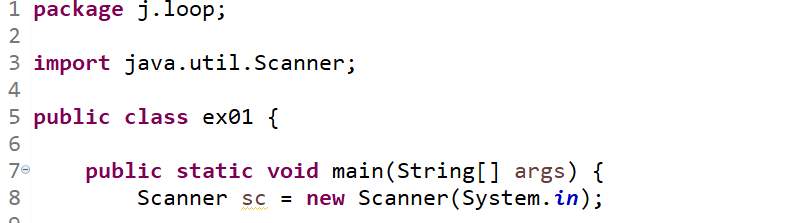
<키보드 입력 값 받기>
* sc.next~(); 방식
ex) sc.nextInt(); sc.nextDouble(); sc.next(); .........
1. sc.next()
- 설명:
- 공백 또는 탭(\t) 이전까지의 입력을 가져옵니다.
- 공백, 탭, 개행 문자를 구분자로 사용합니다.
- 사용자가 입력한 값 중 첫 번째 단어만 반환.
- 띄어쓰기 입력불가 - 띄어쓰기를 구분인자로 생각하여 각각의 변수에 저장.( 줄구분은 저장하지 않음)
따라서 입력 후에 엔터키를 치면 엔터키가 다음 sc.next~();의 입력값으로 인식된다.
이걸 방지하기 위해 sc.nextLine();을 한번 써주고 엔터키를 처리해준다.
Scanner sc = new Scanner(System.in);
System.out.print("Enter a string: ");
String input = sc.next(); // "Hello World" 입력 시 "Hello"만 반환
System.out.println("Input: " + input);>> 출력
Enter a string: Hello World
Input: Hello2. sc.nextLine()
- 설명:
- 한 줄 전체를 입력받습니다.
- 줄바꿈 문자(\n)를 기준으로 입력을 구분하며, 줄바꿈 문자를 제외한 값을 반환한다
- 사용자가 입력한 값중 \n(개행문자)를 포함하는 한 라인을 읽고 \n버린 나머지 값만 가져온다.
- 문자열에 띄어쓰기 입력가능, 줄구분까지 저장.
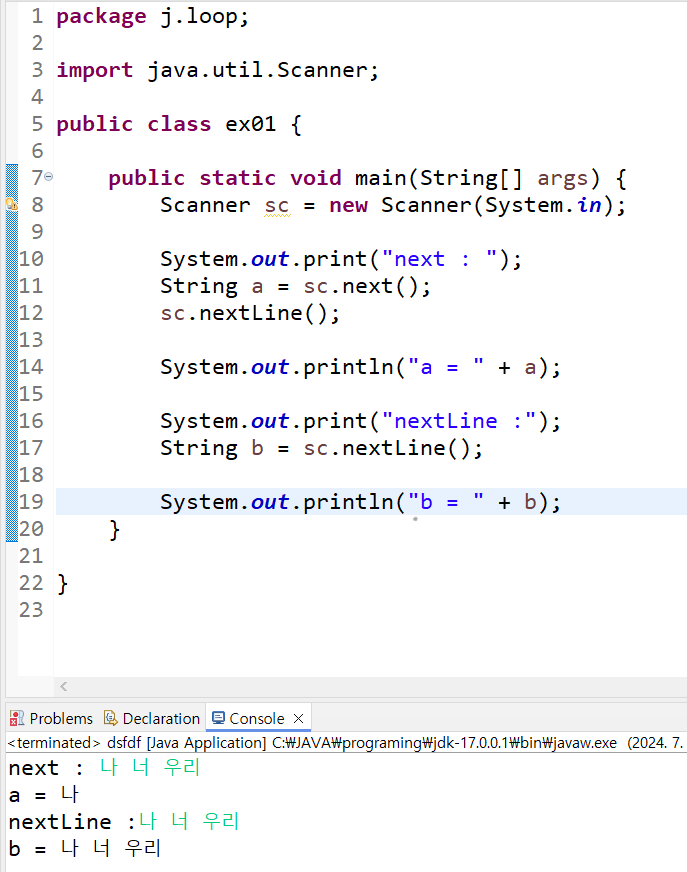
Scanner sc = new Scanner(System.in);
System.out.print("Enter a string: ");
String input = sc.nextLine(); // "Hello World" 입력 시 전체 반환
System.out.println("Input: " + input);>> 출력
Enter a string: Hello World
Input: Hello World3. sc.nextInt(), sc.nextFloat() 등 숫자 입력 메소드
- 설명:
- 숫자 입력을 받는 메소드.
- int, double, float, long 등 각 데이터 타입에 맞는 값을 반환한다.
- 주의: 입력 후 줄바꿈 문자(\n)가 남아 있기 때문에, 이후 sc.nextLine()을 사용하면 빈 값을 반환하거나 문제가 생길 수 있다.
Scanner sc = new Scanner(System.in);
System.out.print("Enter an integer: ");
int number = sc.nextInt(); // 숫자를 입력받음
System.out.print("Enter a string: ");
String input = sc.nextLine(); // 줄바꿈 문자 때문에 빈 문자열 반환
System.out.println("Input: " + input);>> 출력
Enter an integer: 42
Enter a string:
Input:해결 방법:
- 숫자 입력 후 sc.nextLine()을 호출해 줄바꿈 문자를 비워줍니다.
Scanner sc = new Scanner(System.in);
System.out.print("Enter an integer: ");
int number = sc.nextInt();
sc.nextLine(); // 줄바꿈 문자 제거
System.out.print("Enter a string: ");
String input = sc.nextLine();
System.out.println("Input: " + input);>> 출력
Enter an integer: 42
Enter a string: Hello World
Input: Hello World4. sc.close()
- 설명:
- Scanner를 더 이상 사용하지 않을 때 호출하여 자원을 해제.
- 프로그램이 종료되기 전 호출하지 않아도 큰 문제가 없지만, 자원을 효율적으로 관리하려면 호출하는 것이 좋다.
Scanner sc = new Scanner(System.in);
System.out.println("Enter a value:");
String value = sc.nextLine();
sc.close(); // Scanner 종료
System.out.println("You entered: " + value);정리
- sc.next(): 공백 이전의 첫 번째 단어만 가져옴.
- sc.nextLine(): 한 줄 전체를 가져옴.
- 숫자 입력 메소드 (sc.nextInt() 등): 줄바꿈 문자 처리 주의.
- sc.close(): 사용 후 자원 해제.
- 특히 숫자 입력 후 줄바꿈 문자를 처리하는 코드를 추가하는 습관을 들이는 것이 좋다.
<출력 메소드>
* System.out.print();
줄바꿈 없이 ()의 변수, 문자, 숫자, 논리값을 모니터에 출력해주는 메소드
* System.out.println();
()의 내용을 출력 후 자동으로 줄바꿈을 해주는 메소드
* System.out.printf();
서식이 있는 출력
⇒ 지시를 통해 변수의 값을 여러가지 형식으로 바꿔서 출력할 수 있다.
⇒ System.out.printf("출력 서식", 출력할 내용);
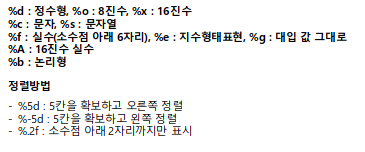
728x90
반응형
'JAVA > 기초' 카테고리의 다른 글
| 변수명이 같을 때 (0) | 2024.09.11 |
|---|---|
| 접근지정자 (0) | 2024.07.14 |
| 변수의 종류 (0) | 2024.07.13 |
| 자바 기초(2) - 변수, 상수, 선언, 초기화 (0) | 2024.07.07 |
| JAVA 기초 (1) - 프로그래밍 순서, 주석 (0) | 2024.07.06 |


